 |
| ||||||||||||||||||||||||||||||||||||
| Prestige Ready |
| Hey Solider, Please login Or Register For a Better Experience Here at Prestige Ready. We invite to Join our growing community and be apart of our gaming forum. When you join & Become Active you Will Receive Prizes Such as Free Mods, Lobbies and Exclusive content/Leaks. Members Benefits: * Read all available forums otherwise unreadable as a guest * Post replies to topics you have read * View Member exclusive content * Turn-off all google-ads completely FREE * Colorized Username * FREE STUFF |
| Prestige Ready |
| Hey Solider, Please login Or Register For a Better Experience Here at Prestige Ready. We invite to Join our growing community and be apart of our gaming forum. When you join & Become Active you Will Receive Prizes Such as Free Mods, Lobbies and Exclusive content/Leaks. Members Benefits: * Read all available forums otherwise unreadable as a guest * Post replies to topics you have read * View Member exclusive content * Turn-off all google-ads completely FREE * Colorized Username * FREE STUFF |
| ||||||||||||||||||||||||||||||||||||||||